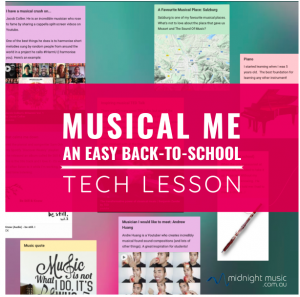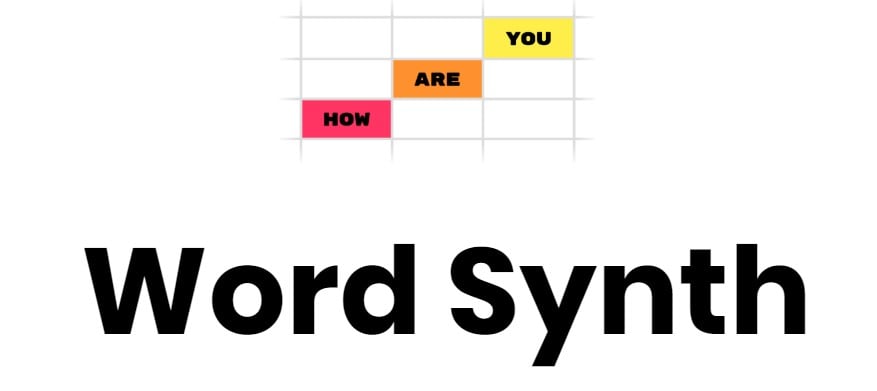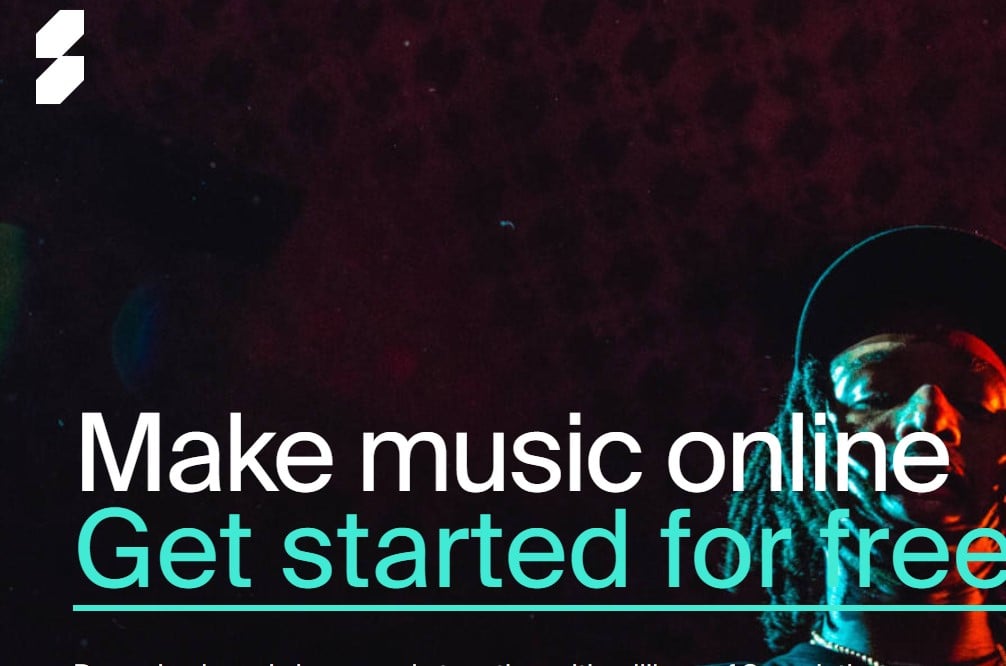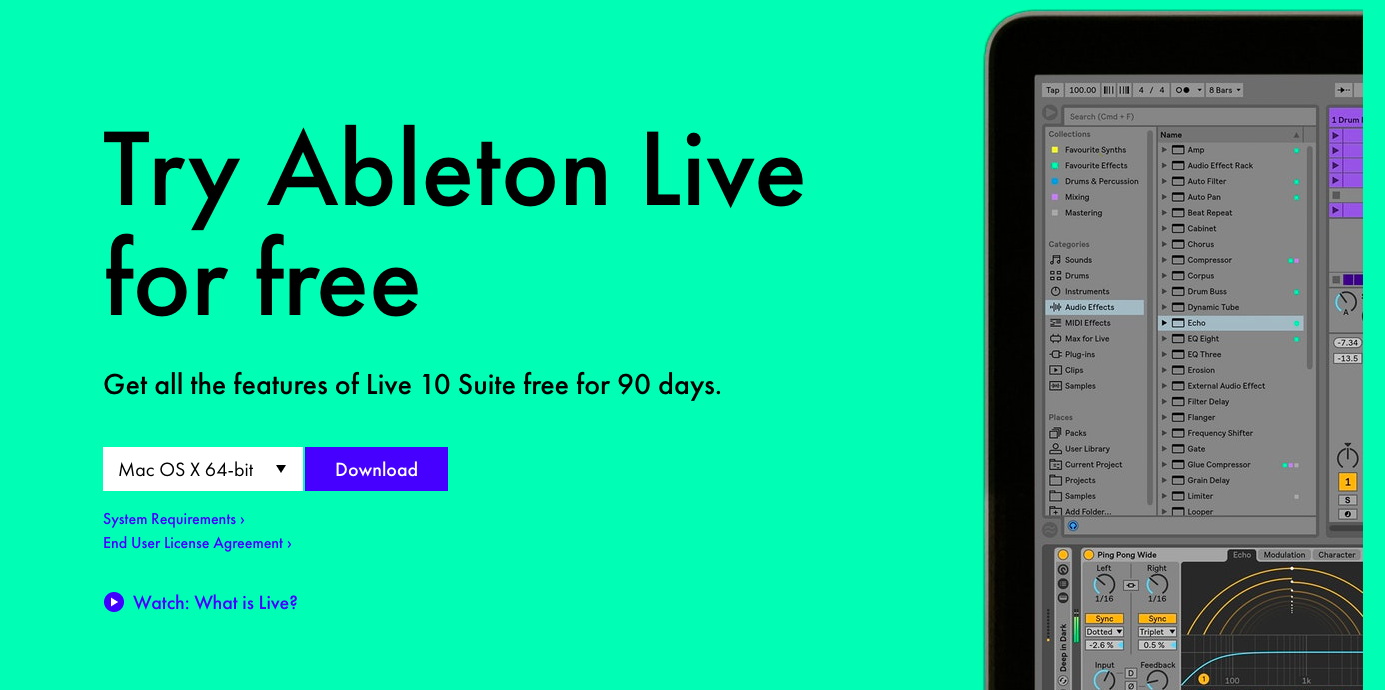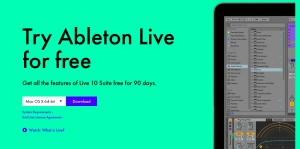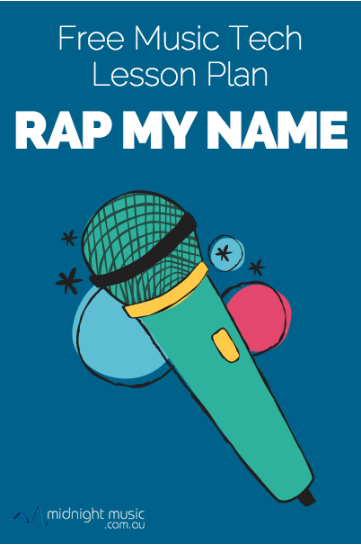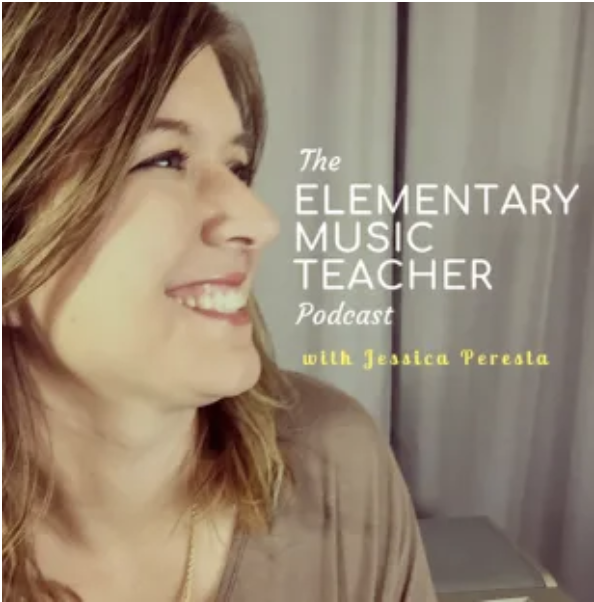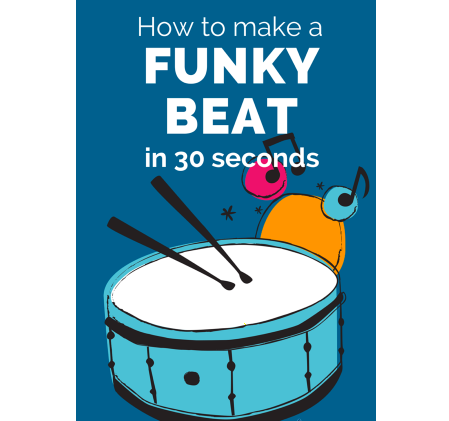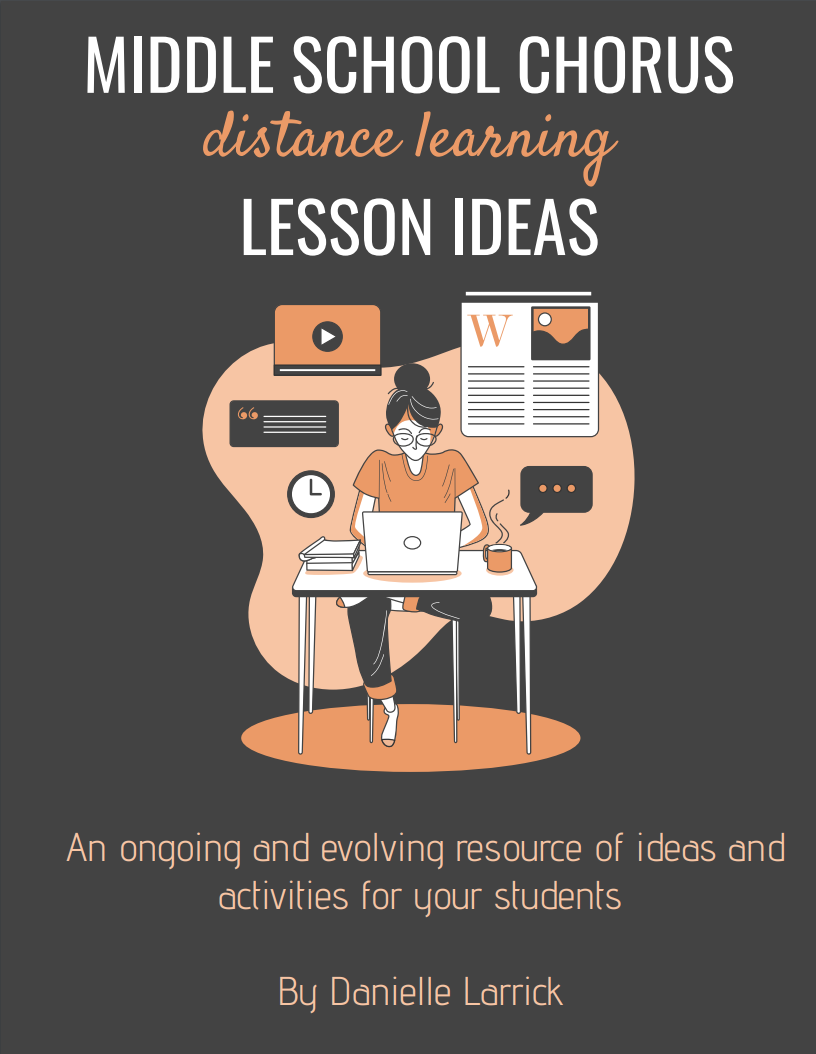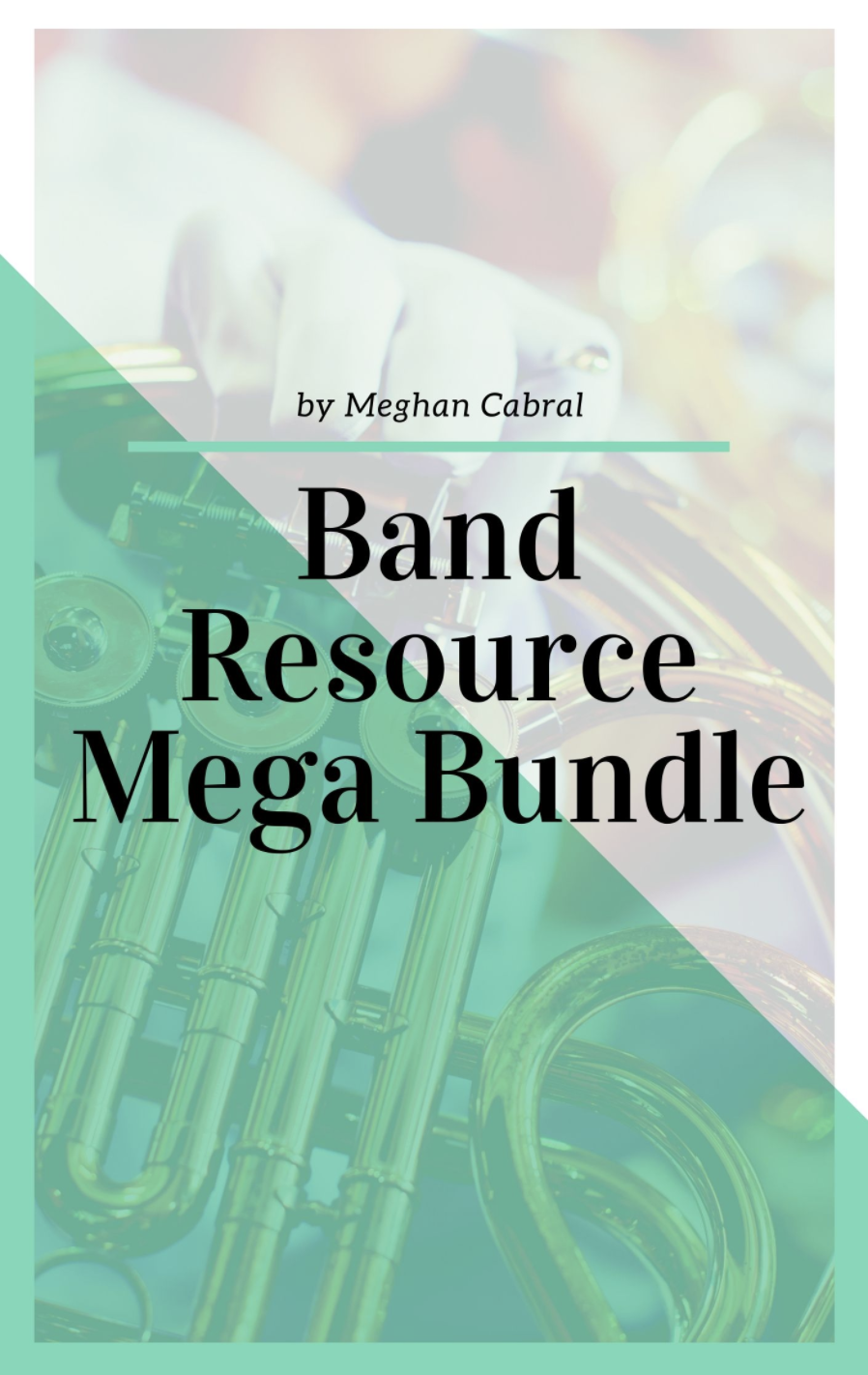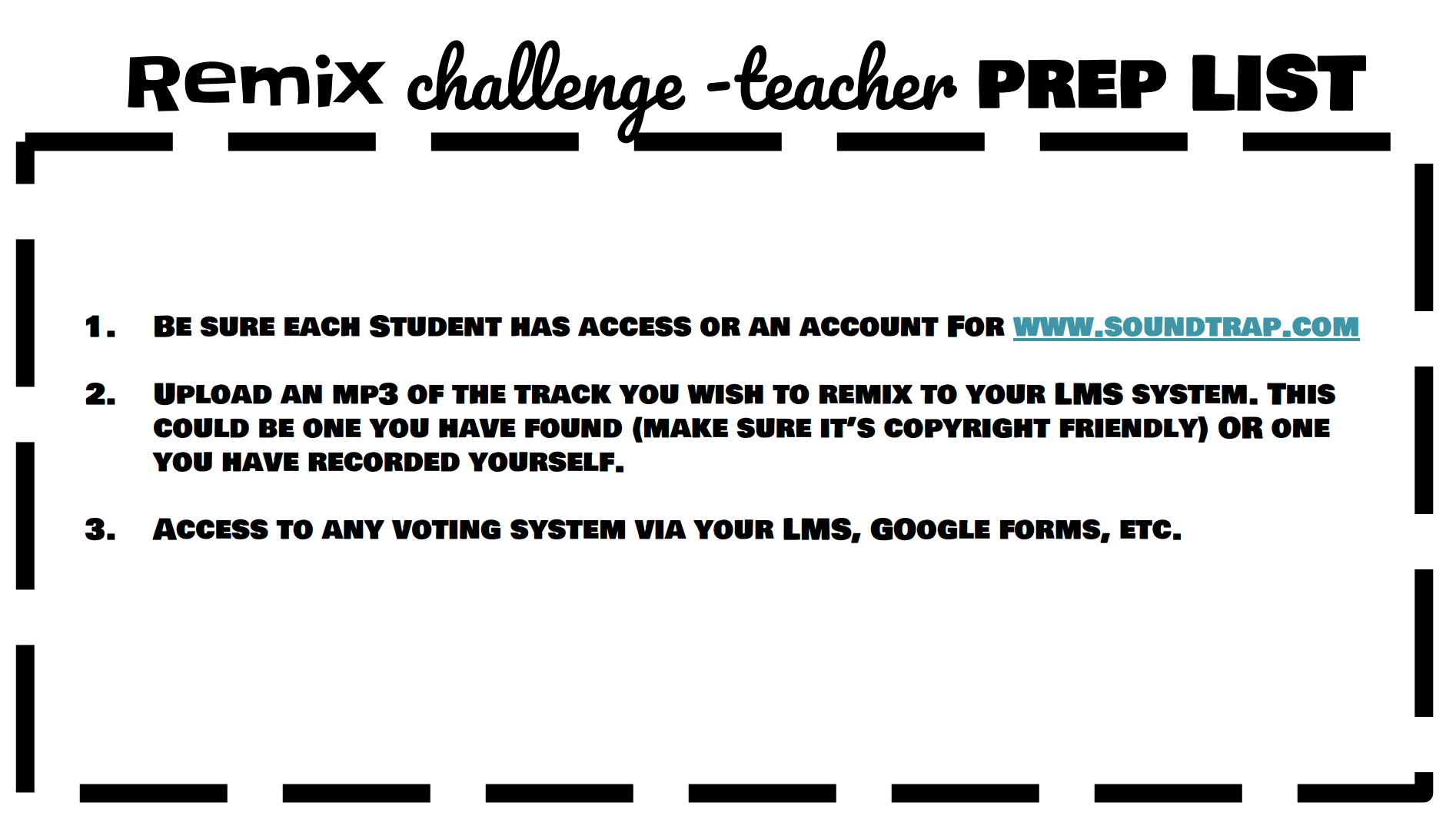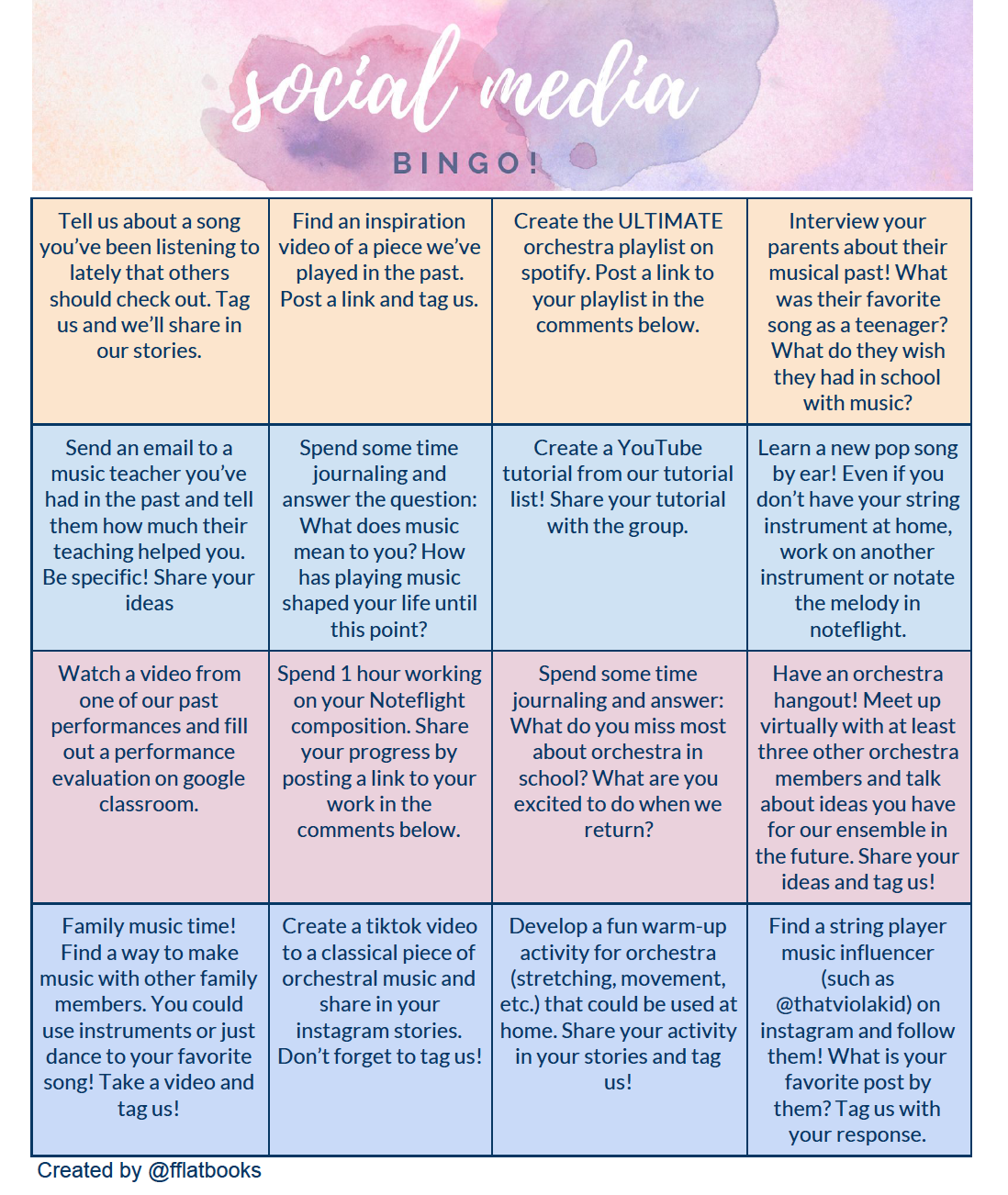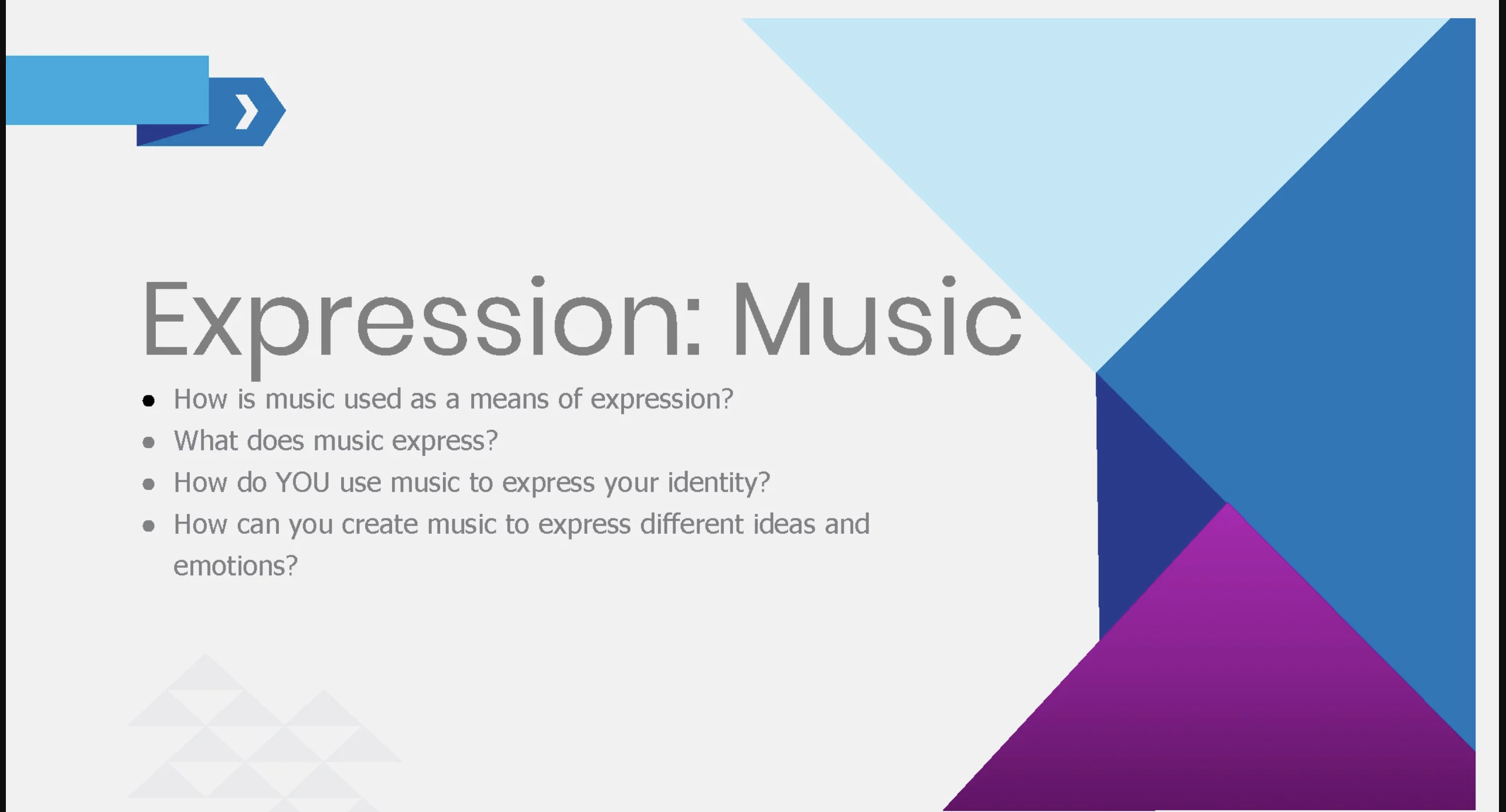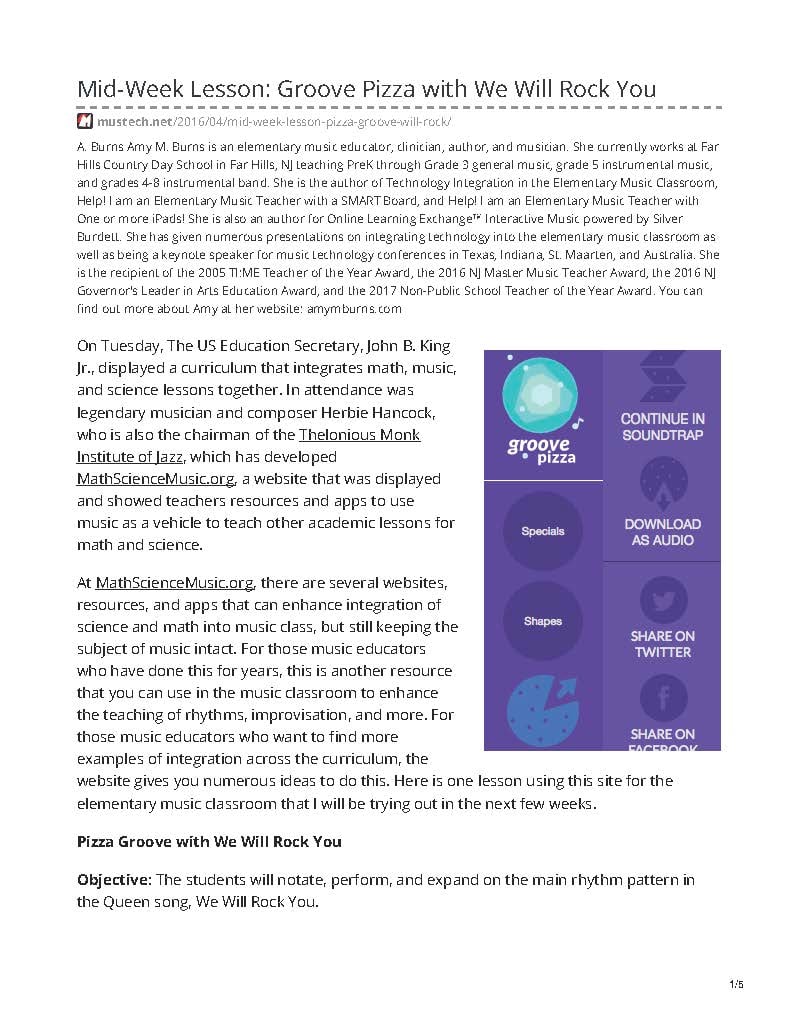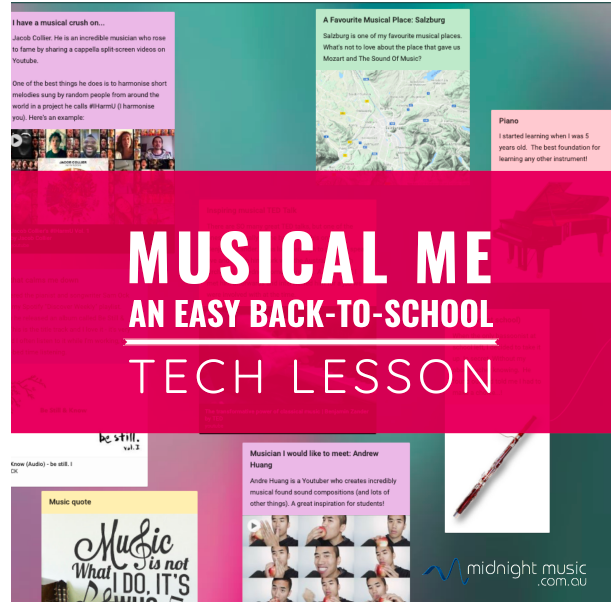Teachers of general music and popular music will find a wide range of useful virtual lesson plans on this site. There are several classical music listening examples as well. Genres like pop and rock have chord play-alongs or vocal sing-alongs. There is an iOS app as well as an in-browser option, both of which are user-friendly.
WURRLYedu
Hayden Kramer2020-04-26T18:47:36+00:00Teachers of general music and popular music will find a wide range of useful virtual lesson plans on this site. There are several classical music listening examples as well. Genres like pop and rock have chord play-alongs or vocal sing-alongs. There is an iOS app as well as an in-browser option, both of which are user-friendly.
Price: 30-day free trial with paid usage to follow ($39/month or $399/year)
Link: WURRLYedu
WURRLYedu
Hayden Kramer2020-04-26T18:47:14+00:00Teachers of general music and popular music will find a wide range of useful virtual lesson plans on this site. There are several classical music listening examples as well. Genres like pop and rock have chord play-alongs or vocal sing-alongs. There is an iOS app as well as an in-browser option, both of which are user-friendly.
Price: 30-day free trial with paid usage to follow ($39/month or $399/year)
Link: WURRLYedu
Word Synth
Hayden Kramer2020-04-19T19:10:32+00:00Created by Google, Word Synth allows students to experiment with language and music. Users input their own words/phrase to be spoken on pitch. Drag the blocks up or down to change the pitch on any given word. Users can change the tonality and pitch center, the voice used, tempo of playback, and the ratio of singing to speaking during playback. The program also includes a tutorial!
Price: Always Free
Link: Word Synth
Word Synth
Hayden Kramer2020-04-19T19:10:20+00:00Created by Google, Word Synth allows students to experiment with language and music. Users input their own words/phrase to be spoken on pitch. Drag the blocks up or down to change the pitch on any given word. Users can change the tonality and pitch center, the voice used, tempo of playback, and the ratio of singing to speaking during playback. The program also includes a tutorial!
Price: Always Free
Link: Word Synth
Word Synth
Hayden Kramer2020-04-19T19:10:10+00:00Created by Google, Word Synth allows students to experiment with language and music. Users input their own words/phrase to be spoken on pitch. Drag the blocks up or down to change the pitch on any given word. Users can change the tonality and pitch center, the voice used, tempo of playback, and the ratio of singing to speaking during playback. The program also includes a tutorial!
Price: Always Free
Link: Word Synth
Word Synth
Hayden Kramer2020-04-19T19:09:44+00:00Created by Google, Word Synth allows students to experiment with language and music. Users input their own words/phrase to be spoken on pitch. Drag the blocks up or down to change the pitch on any given word. Users can change the tonality and pitch center, the voice used, tempo of playback, and the ratio of singing to speaking during playback. The program also includes a tutorial!
Price: Always Free
Link: Word Synth
Noteflight Learn
Emily Poll2020-04-16T22:02:51+00:00Noteflight Learn is an extension of Noteflight Premium where students can create scores as well as play/sing along to a library of digital scores for Choir, Band, Orchestra, Guitar, Piano, and Pop ensembles. Students can record themselves and embed their recordings into the scores through midi. Students can share their recordings with their teacher and other students through a Noteflight Learn personal website. Additionally, this program offers lessons for students.
Price: $69 per 10 students (minimum)
Link: Noteflight Learn
Noteflight Learn
Emily Poll2020-04-16T22:01:56+00:00Noteflight Learn is an extension of Noteflight Premium where students can create scores as well as play/sing along to a library of digital scores for Choir, Band, Orchestra, Guitar, Piano, and Pop ensembles. Students can record themselves and embed their recordings into the scores through midi. Students can share their recordings with their teacher and other students through a Noteflight Learn personal website. Additionally, this program offers lessons for students.
Price: $69 per 10 students (minimum)
Link: Noteflight Learn
Midnight Music
Jennie Jones2020-04-16T21:57:29+00:00This site is designed for music educators who need help using technology! In 12 online courses, teachers can learn how to use programs such as GarageBand, Mixcraft, Sibelius, Audacity and more. There are lesson plans to go along with each course, and the program will help you understand iPads, Chromebooks, Macs, and PCs. There are a few free resources in addition to those included in the subscription.
Cost: $49 per month or $490 per year
Link: Midnight Music
Midnight Music
Jennie Jones2020-04-16T21:56:56+00:00This site is designed for music educators who need help using technology! In 12 online courses, teachers can learn how to use programs such as GarageBand, Mixcraft, Sibelius, Audacity and more. There are lesson plans to go along with each course, and the program will help you understand iPads, Chromebooks, Macs, and PCs. There are a few free resources in addition to those included in the subscription.
Cost: $49 per month or $490 per year
Link: Midnight Music
Midnight Music
Jennie Jones2020-04-16T21:56:37+00:00This site is designed for music educators who need help using technology! In 12 online courses, teachers can learn how to use programs such as GarageBand, Mixcraft, Sibelius, Audacity and more. There are lesson plans to go along with each course, and the program will help you understand iPads, Chromebooks, Macs, and PCs. There are a few free resources in addition to those included in the subscription.
Cost: $49 per month or $490 per year
Link: Midnight Music
Midnight Music
Jennie Jones2020-04-16T21:56:06+00:00This site is designed for music educators who need help using technology! In 12 online courses, teachers can learn how to use programs such as GarageBand, Mixcraft, Sibelius, Audacity and more. There are lesson plans to go along with each course, and the program will help you understand iPads, Chromebooks, Macs, and PCs. There are a few free resources in addition to those included in the subscription.
Cost: $49 per month or $490 per year
Link: Midnight Music
Midnight Music
Jennie Jones2020-04-16T21:55:49+00:00This site is designed for music educators who need help using technology! In 12 online courses, teachers can learn how to use programs such as GarageBand, Mixcraft, Sibelius, Audacity and more. There are lesson plans to go along with each course, and the program will help you understand iPads, Chromebooks, Macs, and PCs. There are a few free resources in addition to those included in the subscription.
Cost: $49 per month or $490 per year
Link: Midnight Music
Midnight Music
Jennie Jones2020-04-16T21:55:29+00:00This site is designed for music educators who need help using technology! In 12 online courses, teachers can learn how to use programs such as GarageBand, Mixcraft, Sibelius, Audacity and more. There are lesson plans to go along with each course, and the program will help you understand iPads, Chromebooks, Macs, and PCs. There are a few free resources in addition to those included in the subscription.
Cost: $49 per month or $490 per year
Link: Midnight Music
aQWERTYon
Hayden Kramer2020-04-15T21:09:12+00:00This computer application allows students to improvise, learn, and compose music with their computer keyboard. It is perfect for allowing students to compose and share music in a time when many of them are away from friends and peers. Teachers can utilize this for lessons or enrichment. The site includes some lesson plans as well! aQWERTYon allows for export into other audio programs like Soundtrap and Ableton.
Price: Always Free
Link: aQWERTYon
aQWERTYon
Hayden Kramer2020-04-15T21:08:02+00:00This computer application allows students to improvise, learn, and compose music with their computer keyboard. It is perfect for allowing students to compose and share music in a time when many of them are away from friends and peers. Teachers can utilize this for lessons or enrichment. The site includes some lesson plans as well! aQWERTYon allows for export into other audio programs like Soundtrap and Ableton.
Price: Always Free
Link: aQWERTYon
American Choral Director’s Association Facebook Group
Marci Major2020-04-15T00:33:22+00:00The ACDA Facebook Group provides choral educators with a place to post and view comments, videos, and lessons ideas. Posts are geared towards high school and collegiate teachers but some videos and posts include middle school lessons and songs.
Price: Free
Link: American Choral Director’s Association Facebook Group
Mixxx
Andrew Gallagher2020-04-15T00:24:14+00:00Mixxx is software perfect for secondary technology and general music classes. Teachers can utilize Mixxx to create and perform live mixes with digital music files. Students can upload several songs to the software, then mix them into their own compositions. Students mix on a turntable simulator and add exciting visuals elements.
Price: Free always
Mixxx
Mixxx
Andrew Gallagher2020-04-15T00:24:26+00:00Mixxx is software perfect for secondary technology and general music classes. Teachers can utilize Mixxx to create and perform live mixes with digital music files. Students can upload several songs to the software, then mix them into their own compositions. Students mix on a turntable simulator and add exciting visuals elements.
Price: Free always
Mixxx
Audacity
Jennie Jones2020-04-13T19:48:13+00:00This source is perfect for creating music in general music or music technology classes. Features include recording, exporting/importing audio, editing audio, and MIDI input.
Price: Always Free
Link: Audacity
Audacity
Jennie Jones2020-04-13T19:47:56+00:00This source is perfect for creating music in general music or music technology classes. Features include recording, exporting/importing audio, editing audio, and MIDI input.
Price: Always Free
Link: Audacity
Audacity
Jennie Jones2020-04-13T19:47:26+00:00This source is perfect for creating music in general music or music technology classes. Features include recording, exporting/importing audio, editing audio, and MIDI input.
Price: Always Free
Link: Audacity
Audacity
Jennie Jones2020-04-13T19:46:56+00:00This source is perfect for creating music in general music or music technology classes. Features include recording, exporting/importing audio, editing audio, and MIDI input.
Price: Always Free
Link: Audacity
Audacity
Jennie Jones2020-04-13T19:46:27+00:00This source is perfect for creating music in general music or music technology classes. Features include recording, exporting/importing audio, editing audio, and MIDI input.
Price: Always Free
Link: Audacity
Audacity
Jennie Jones2020-04-13T19:46:37+00:00This source is perfect for creating music in general music or music technology classes. Features include recording, exporting/importing audio, editing audio, and MIDI input.
Price: Always Free
Link: Audacity
Audacity
Jennie Jones2020-04-13T19:45:38+00:00This source is perfect for creating music in general music or music technology classes. Features include recording, exporting/importing audio, editing audio, and MIDI input.
Price: Always Free
Link: Audacity
Audacity
Jennie Jones2020-04-13T19:13:21+00:00This source is perfect for creating music in general music or music technology classes. Features include recording, exporting/importing audio, editing audio, and MIDI input.
Price: Always Free
Link: Audacity
Audacity
Jennie Jones2020-04-13T19:10:57+00:00This source is perfect for creating music in general music or music technology classes. Features include recording, exporting/importing audio, editing audio, and MIDI input.
Price: Always Free
Link: Audacity
BandLab for Education
Kendra Woywod2020-04-13T18:41:02+00:00Teachers of any level and area can use BandLab to teach recording, mixing, audio editing, and more. It is easy to use from both a student and teacher perspective, and students can submit assignments directly through the website. The program has a wide variety of sounds and supports MIDI input and recording. Inputting sounds is done either through a MIDI editor or through a virtual keyboard. The program is entirely cloud based and works on Google Chrome or Microsoft Edge browsers.
Free
Link: BandLab
BandLab for Education
Kendra Woywod2020-04-11T15:57:38+00:00Teachers of any level and area can use BandLab to teach recording, mixing, audio editing, and more. It is easy to use from both a student and teacher perspective, and students can submit assignments directly through the website. The program has a wide variety of sounds and supports MIDI input and recording. Inputting sounds is done either through a MIDI editor or through a virtual keyboard. The program is entirely cloud based and works on Google Chrome or Microsoft Edge browsers.
Free
Link: BandLab
BandLab for Education
Kendra Woywod2020-04-11T15:57:57+00:00Teachers of any level and area can use BandLab to teach recording, mixing, audio editing, and more. It is easy to use from both a student and teacher perspective, and students can submit assignments directly through the website. The program has a wide variety of sounds and supports MIDI input and recording. Inputting sounds is done either through a MIDI editor or through a virtual keyboard. The program is entirely cloud based and works on Google Chrome or Microsoft Edge browsers.
Free
Link: BandLab
Soundation
Hayden Kramer2020-04-11T15:59:19+00:00This is an ideal resource for music educators looking for a web-based digital audio workstation (DAW). Soundation is a DAW for those editing music who prefer a higher quality of output and recording. This resource features virtual instruments and over 700 loops and effects. With subscription, pricing ranges from $1.99 to $6.99 monthly per person.
Price: Free during COVID-19 (3 month trial) with paid upgrades available
Link: Soundation
Soundation
Hayden Kramer2020-04-11T15:59:39+00:00This is an ideal resource for music educators looking for a web-based digital audio workstation (DAW). Soundation is a DAW for those editing music who prefer a higher quality of output and recording. This resource features virtual instruments and over 700 loops and effects. With subscription, pricing ranges from $1.99 to $6.99 monthly per person.
Price: Free during COVID-19 (3 month trial) with paid upgrades available
Link: Soundation
Ableton Live
Nicole Faiola2020-04-12T02:04:22+00:00Ableton Live is perfect for teachers to teach about recording, mixing, and other fundamentals of electronic music in a secondary general music or technology class. The large program includes many pre-recorded tracks that students can use to supplement their own recordings. There is a learning curve to figure out how to use the system and other equipment is required for a full experience (MIDI input, microphones, etc.), but the possibilities for creation are wide open!
Price: 90 Day Free Trial with Several Upgrade Options
Link: Ableton Live
Ableton Live
Nicole Faiola2020-04-12T02:04:58+00:00Ableton Live is perfect for teachers to teach about recording, mixing, and other fundamentals of electronic music in a secondary general music or technology class. The large program includes many pre-recorded tracks that students can use to supplement their own recordings. There is a learning curve to figure out how to use the system and other equipment is required for a full experience (MIDI input, microphones, etc.), but the possibilities for creation are wide open!
Price: 90 Day Free Trial with Several Upgrade Options
Link: Ableton Live
Soundfly
Hayden Kramer2020-04-13T20:11:48+00:00Soundfly is an online service offering professional-quality music courses not often offered in traditional school. Topics range from the role of producers to songwriting and performance. Many of the production and electronic composition classes require additional programs/software. Soundfly has many available courses offered for free as well as additional paid courses, and is available for students as well as teachers looking for professional development.
Price: Some free courses, some paid
Link: Soundfly
Soundfly
Hayden Kramer2020-04-13T20:12:21+00:00Soundfly is an online service offering professional-quality music courses not often offered in traditional school. Topics range from the role of producers to songwriting and performance. Many of the production and electronic composition classes require additional programs/software. Soundfly has many available courses offered for free as well as additional paid courses, and is available for students as well as teachers looking for professional development.
Price: Some free courses, some paid
Link: Soundfly
Soundfly
Hayden Kramer2020-04-13T20:12:39+00:00Soundfly is an online service offering professional-quality music courses not often offered in traditional school. Topics range from the role of producers to songwriting and performance. Many of the production and electronic composition classes require additional programs/software. Soundfly has many available courses offered for free as well as additional paid courses, and is available for students as well as teachers looking for professional development.
Price: Some free courses, some paid
Link: Soundfly
Soundfly
Hayden Kramer2020-04-13T20:13:02+00:00Soundfly is an online service offering professional-quality music courses not often offered in traditional school. Topics range from the role of producers to songwriting and performance. Many of the production and electronic composition classes require additional programs/software. Soundfly has many available courses offered for free as well as additional paid courses, and is available for students as well as teachers looking for professional development.
Price: Some free courses, some paid
Link: Soundfly
Soundfly
Hayden Kramer2020-04-13T20:23:19+00:00Soundfly is an online service offering professional-quality music courses not often offered in traditional school. Topics range from the role of producers to songwriting and performance. Many of the production and electronic composition classes require additional programs/software. Soundfly has many available courses offered for free as well as additional paid courses, and is available for students as well as teachers looking for professional development.
Price: Some free courses, some paid
Link: Soundfly
Soundfly
Hayden Kramer2020-04-13T20:23:51+00:00Soundfly is an online service offering professional-quality music courses not often offered in traditional school. Topics range from the role of producers to songwriting and performance. Many of the production and electronic composition classes require additional programs/software. Soundfly has many available courses offered for free as well as additional paid courses, and is available for students as well as teachers looking for professional development.
Price: Some free courses, some paid
Link: Soundfly
“Rap My Name” Lesson Plan
Andrew Gallagher2020-04-13T22:47:25+00:00This resource is great for both general music & music tech classrooms of all ages. This is a self-contained lesson and only requires speaking in rhythm. Teachers might use it early in the year as an “icebreaker” activity. The project allows for the use of applications/softwares to create a rhythmic accompaniment. The rapping portion allows some creativity, but also provides structure in creating rhythms.
Price: Free always
Link: “Rap My Name” Lesson Plan
Lesson Plans To Inspire Your Classroom Activities (Soundtrap)
Andrew Gallagher2020-04-14T22:20:10+00:00Teachers can use this resource as a Soundtrap-based lesson plan database. Soundtrap is a website designed for incorporating electronic music and recording projects into the classroom. This resource provides an extensive amount of lesson plans for all grades. The lesson plans focus on general music and satisfy National Core Arts Standards. Each lesson plan provides objectives, the level it is best suited for, a detailed explanation of the activity/project, and extended learning goals.
Price: Free during COVID-19 (Soundtrap subscription normally $249/year for 50 users)
Link: Lesson Plans To Inspire Your Classroom Activities
The Elementary Music Teachers Podcast
Sarah Gulish2020-04-14T20:27:40+00:00This podcast is great for Elementary Music Teachers looking for advice and wisdom. Seasoned music educator, Jessica Peresta, shares experience from years of teaching and mentoring music teachers. Topics such as burnout, planning, teaching at a new school, and teaching during COVID-19 are all covered. You will love Jessica’s down-to-earth style and conversational feel.
Price: Free Always
Link: The Elementary Music Teachers Podcast
How to Make a Funky Beat in 30 Seconds
Sarah Gulish2020-04-14T20:02:22+00:00This website is great for K-12 general music teachers who want to allow their students to create their own beat patterns. The list features 6 websites and apps that allow students to quickly produce beat/rap patterns on their own. Students require a computer or a tablet to access all of the resources. The program flexibility allows for student choice and creativity in their execution of this project.
Price: Always Free
Link: How to Make a Funky Beat in 30 Seconds
Lesson Plans To Inspire Your Classroom Activities (Soundtrap)
Marci Major2020-04-14T14:50:58+00:00Teachers looking for Soundtrap lesson plans will find much of use here. This resource provides an extensive collection of lesson plans for all grades. Designed for general music while satisfying National Core Arts Standards, teachers can find objectives, ideal level, a detailed explanation of the activity/project, and options for extended learning in these plans.
Price: Free during COVID-19 (Soundtrap subscription normally $249/year for 50 users)
Link: Lesson Plans To Inspire Your Classroom Activities
Acapella App from Pic Play Post
Marci Major2020-04-14T14:34:56+00:00This resource is ideal for secondary music teachers looking for a composition medium for online learning. The Acapella App is a great way to have students collaborate and create music together. Students can put together a song with multiple voices either by themselves or with their peers. Note: Students must be 16 years old to create an account and everything students create is public for everyone on the app.
Price: Free Always with Paid Upgrades Available
Link: Acapella App
Acapella App from Pic Play Post
Marci Major2020-04-14T14:34:04+00:00This resource is ideal for secondary music teachers looking for a composition medium for online learning. The Acapella App is a great way to have students collaborate and create music together. Students can put together a song with multiple voices either by themselves or with their peers. Note: Students must be 16 years old to create an account and everything students create is public for everyone on the app.
Price: Free Always with Paid Upgrades Available
Link: Acapella App
Acapella App from Pic Play Post
Marci Major2020-04-14T14:35:21+00:00This resource is ideal for secondary music teachers looking for a composition medium for online learning. The Acapella App is a great way to have students collaborate and create music together. Students can put together a song with multiple voices either by themselves or with their peers. Note: Students must be 16 years old to create an account and everything students create is public for everyone on the app.
Price: Free Always with Paid Upgrades Available
Link: Acapella App
Acapella App from Pic Play Post
Marci Major2020-04-14T14:35:44+00:00This resource is ideal for secondary music teachers looking for a composition medium for online learning. The Acapella App is a great way to have students collaborate and create music together. Students can put together a song with multiple voices either by themselves or with their peers. Note: Students must be 16 years old to create an account and everything students create is public for everyone on the app.
Price: Free Always with Paid Upgrades Available
Link: Acapella App
Middle School Chorus Distance Learning Lesson Ideas
Sarah Gulish2020-04-14T14:25:22+00:00Need helping planning remote activities for your middle school chorus? Created by Danielle Larrick, this Google Doc is a constantly updated resource for you to utilize as you plan and execute remote learning at the middle school chorus level. It contains ideas for both teachers and students as well as assessment and planning strategies. You can either download this as a PDF or click on the google doc to copy and edit for your needs.
Price: Free during COVID-19
Link: Choir-Virtual-Learning-Ideas
Click this link to access this google slideshow. Make sure you “make a copy” so you can edit.
Band Resource Mega Bundle
Sarah Gulish2020-04-15T19:09:19+00:00F-flat author, Meghan Cabral, has offered a ton of flipped classroom materials for band directors looking to engage their students in remote learning. This bundle of materials includes PDF assignments with links to pre-created YouTube videos and TED talks that engage students in active listening and active music making. This is great for elementary and secondary instrumental classrooms.
Price: Free during COVID-19
Click on any of the links below to access the accompanying PDF:
Whole-vs.-Half-Steps
Major-Scales-creation
Enharmonic-Lesson
Flipped-Learning-Resources
TED-talks-sub-plans-a-different-way-to-visualize
ted-talk-on-music-as-a-language
ted-talk-on-how-playing-instrument-benefits-brain
ted-talk-on-earworms
constructive-constraints-TED-ed-sub-plan
Band Resource Mega Bundle
Sarah Gulish2020-04-15T19:09:27+00:00F-flat author, Meghan Cabral, has offered a ton of flipped classroom materials for band directors looking to engage their students in remote learning. This bundle of materials includes PDF assignments with links to pre-created YouTube videos and TED talks that engage students in active listening and active music making. This is great for elementary and secondary instrumental classrooms.
Price: Free during COVID-19
Click on any of the links below to access the accompanying PDF:
Whole-vs.-Half-Steps
Major-Scales-creation
Enharmonic-Lesson
Flipped-Learning-Resources
TED-talks-sub-plans-a-different-way-to-visualize
ted-talk-on-music-as-a-language
ted-talk-on-how-playing-instrument-benefits-brain
ted-talk-on-earworms
constructive-constraints-TED-ed-sub-plan
Soundtrap Remix Challenge
Sarah Gulish2020-04-14T14:14:02+00:00This quick lesson plan provides tools for helping your students create remixes on Soundtrap. Teachers can either download this as a PDF or use via Google Drive to copy and edit. This lesson plan is a great way to explore software such as Soundtrap without an in-depth project. Author: Danielle Larrick
Price: Free always
Link: Remix-Challenge
Click here for a link to a Google Slideshow that you can copy and edit!
Soundtrap Remix Challenge
Sarah Gulish2020-04-14T14:13:02+00:00This quick lesson plan provides tools for helping your students create remixes on Soundtrap. Teachers can either download this as a PDF or use via Google Drive to copy and edit. This lesson plan is a great way to explore software such as Soundtrap without an in-depth project. Author: Danielle Larrick
Price: Free always
Link: Remix-Challenge
Click here for a link to a Google Slideshow that you can copy and edit!
“Rap My Name” Lesson Plan
Marci Major2020-04-14T14:05:21+00:00This resource is great for both general music & music tech classrooms of all ages. This is a self-contained lesson and only requires speaking in rhythm. Teachers might use it early in the year as an “icebreaker” activity. The project allows for the use of applications/softwares to create a rhythmic accompaniment. The rapping portion allows some creativity, but also provides structure in creating rhythms.
Price: Free always
Link: “Rap My Name” Lesson Plan
Soundtrap
Marci Major2020-04-14T14:02:23+00:00Soundtrap is a website/app that allows students to make electronic music both individually and through collaboration. With music production activities for all grades and levels, students can easily combine tracks, create loops, and record themselves to create an impressive final product. By downloading projects on Soundtrap as MP3s, students can submit final products to numerous online educational platforms.
Price: Free Always with upgrades available
Link: Soundtrap
Social Media Bingo for Ensembles
Sarah Gulish2020-04-13T17:51:06+00:00This resource is best suited for secondary instrumental, but it is easily adaptable for a variety of ages & experience levels. Students complete a variety of music-related social media tasks on the bingo sheet including performing, listening to music, composing, and more. The resource requires students to have a few of the following free social media accounts (Instagram, Tiktok, YouTube, Spotify, email, Noteflight).This resource can be downloaded as a google drive file and edited to suit your needs. Author: Sarah Gulish
Price: Free Always
Link: Music-Ensembles-Social-Media-BINGO
Click on this link to access a Google doc that you can copy and edit!
Social Media Bingo for Ensembles
Sarah Gulish2020-04-13T17:35:26+00:00This resource is best suited for secondary instrumental, but it is easily adaptable for a variety of ages & experience levels. Students complete a variety of music-related social media tasks on the bingo sheet including performing, listening to music, composing, and more. The resource requires students to have a few of the following free social media accounts (Instagram, Tiktok, YouTube, Spotify, email, Noteflight). This resource can be downloaded as a Google Drive file and edited to suit your needs. Author: Sarah Gulish
Price: Free Always
Link: Music-Ensembles-Social-Media-BINGO
Click on this link to access a Google doc that you can copy and edit!
How to Make a Funky Beat
Kendra Woywod2020-04-13T17:08:26+00:00This website is great for K-12 general music teachers who want to allow their students to create their own beat patterns. The list features 6 websites and apps that allow students to quickly produce beat/rap patterns on their own. Students require a computer or a tablet to access all of the resources. The program flexibility allows for student choice and creativity in their execution of this project.
Price: Always Free
Link: How to Make a Funky Beat in 30 Seconds
Songwriting/Composition Assignments
Andrew Gallagher2020-04-13T16:57:10+00:00This assignment is perfect for high school students in a music technology or general music class. This would be good for the middle or end of a unit on film music or on emotions in music. There are two projects in this lesson plan – a songwriter analysis assignment, and a composition assignment. Students need to have access to Logic or a similar software.
Price: Free always
Link: Songwriting/Composition Assignments
Music Expression Project
Sarah Gulish2020-04-15T19:10:05+00:00This PowerPoint is suitable for secondary/post-secondary general music/music tech classes. It guides students through understanding how music can show expression. For the project portion of this resource, students create a short movie and pick two contrasting songs without words to act as the soundtrack. This resource recommends students upload their completed projects to their online classroom for peers to guess the intentions suggested by the soundtrack. Author: Sarah Gulish
Price: FREE during COVID-19
Click here to access the resource on the F-flat site
Lesson Plans To Inspire Your Classroom Activities (Soundtrap)
Andrew Gallagher2020-04-12T21:03:02+00:00Teachers can use this resource as a Soundtrap-based lesson plan database. Soundtrap is a website designed for incorporating electronic music and recording projects into the classroom. This resource provides an extensive amount of lesson plans for all grades, focusing on general music and satisfying National Core Arts Standards. Each lesson plan provides details such as objectives, level, explanation of procedure, and learning goals.
Price: Free during COVID-19 (Soundtrap subscription normally $249/year for 50 users)
Link: Lesson Plans To Inspire Your Classroom Activities
“Groove Pizza” with “We Will Rock You” Lesson Plan
Sarah Gulish2020-04-13T19:00:15+00:00Perfect for early elementary or middle school general music, this lesson plan involves starting with a rhythm repeating activity and follows a link from another website to a GroovePizza preset. This can function as a self-contained lesson unless the teacher wants to do more with the GroovePizza app, and having students get to the website would be fairly simple. In-person aspects of this plan would require modification for distance learning, but this is a good use of the online app.
Price: Always Free
Link: mustech.net-Mid-Week-Lesson-Groove-Pizza-with-We-Will-Rock-You
Acapella App from Pic Play Post
Marci Major2020-04-12T20:41:36+00:00This resource is ideal for secondary music teachers looking for a composition medium for online learning. The Acapella App is a great way to have students collaborate and create music together using collaboration. Students can put together a song with multiple voices either by themselves or with their peers. Note: Students must be 16 years old to create an account and everything students create is public for everyone on the app.
Price: Free Always with Paid Upgrades Available
Link: Acapella App
“Rap My Name” Lesson Plan
Andrew Gallagher2020-04-11T21:47:12+00:00This resource is great for both general music & music tech classrooms of all ages. This is a self-contained lesson and only requires speaking in rhythm. Teachers might use it early in the year as an “icebreaker” activity. The project allows for the use of applications/softwares to create a rhythmic accompaniment. The rapping portion allows some creativity, but also provides structure in creating rhythms.
Price: Free always
Link: “Rap My Name” Lesson Plan
Soundtrap
Kendra Woywod2020-04-14T14:03:43+00:00Soundtrap is a website/app that allows students to make electronic music both individually and through collaboration. With music production activities for all grades and levels, students can easily combine tracks, create loops, and record themselves to create an impressive final product. By downloading projects on Soundtrap as MP3s, students can submit final products to numerous online educational platforms.
Price: Free Always with upgrades available
Link: Soundtrap
Musical Me: An Easy Back-to-School Tech Lesson
Nicole Faiola2020-04-11T21:11:40+00:00Perfect for junior/senior high music tech, this is billed as a back-to-school review. Students answer included questions about their musical backgrounds and then present that information through a medium of their choice. Any software that the teacher has available can be incorporated into this project. This could be used for several class periods (one to introduce, one to work, one to present). Given how open-ended this is, it can be altered to suit one’s students and circumstances.
Price: Always Free
Link: Musical Me: An Easy Back-to-School Tech Lesson