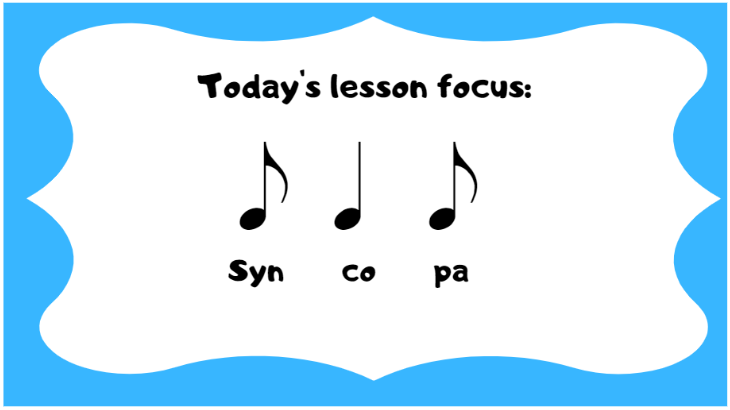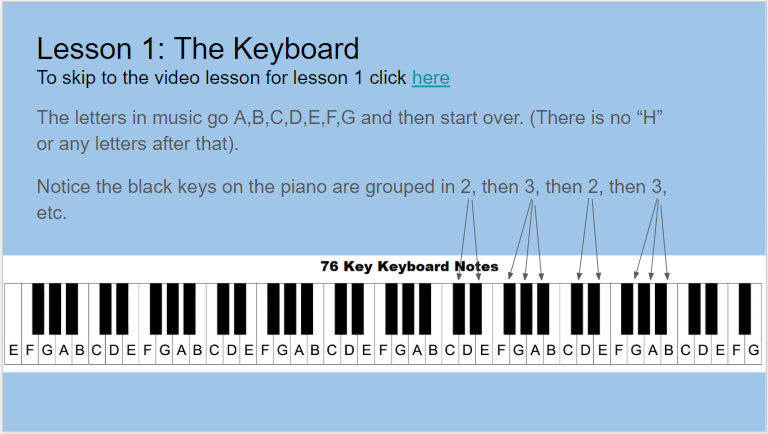Ideal for elementary students learning syncopation. The PowerPoint gives instruction, practice, and application of syncopated rhythms. The PowerPoint begins with different rhythms and a recording of each rhythm on the slide. Students are instructed to repeat the rhythm and check with the recording. Then students can apply what they’ve learned to the song “Russian Sailor’s Dance.” Perfect as an individual at-home activity.
Syn-co-pa Distance Learning
Andrew Gallagher2020-04-12T02:21:47+00:00Ideal for elementary students learning syncopation. The PowerPoint gives instruction, practice, and application of syncopated rhythms. The PowerPoint begins with different rhythms and a recording of each rhythm on the slide. Students are instructed to repeat the rhythm and check with the recording. Then students can apply what they’ve learned to the song “Russian Sailor’s Dance.” Perfect as an individual at-home activity.
Price: Free always
Syn-co-pa Distance Learning
How to Sign Up for Smart Music (for students)
Marci Major2020-04-13T21:31:54+00:00This website is a PowerPoint explaining how to use SmartMusic for students. This PowerPoint gives a visual on how to sign up for the program itself. The website is very helpful in showing a step-by-step process with arrows and clear directions.
Price: Free during COVID-19
Link: How to Sign Up for Smart Music (for students)

Syn-co-pa Distance Learning
Andrew Gallagher2020-04-13T17:03:53+00:00This resource is ideal for elementary students learning syncopation. The PowerPoint details instruction, practice, and application of syncopated rhythms. The PowerPoint begins with different rhythms and a recording of each rhythm on the slide. Students are instructed to repeat the rhythm and then compare with the recording. Students can apply what they’ve learned to the song “Russian Sailor’s Dance,” making for an excellent individual at-home activity.
Price: Free always
Link: Syn-co-pa Distance Learning
How to Sign Up for Smart Music (for students)
Nicole Faiola2020-04-11T21:10:25+00:00This website is a PowerPoint explaining how to use SmartMusic for students. This PowerPoint gives a visual on how to sign up for the program itself. The website is very helpful in showing a step-by-step process with arrows and clear directions.
Price: Free during COVID-19
Link: How to Sign Up for Smart Music (for students)

Piano Chords 101
Andrew Gallagher2020-04-11T21:04:43+00:00This resource is an extensive Google Slides presentation suited for high school music appreciation and/or keyboarding courses. With many linked resources and websites, this resource covers the basics of the piano and music theory (naming notes, intervals, triads), as well as how to build chords and play from lead sheet notation. Students with limited musical experience will have the chance to learn and review basics, while advanced students can enrich their musical experience by reinforcing older concepts while simultaneously exploring newer concepts.